Step 1: Check the update history
http://windows.microsoft.com/en-US/windows7/See-which-Windows-updates-are-installed
Let me know if the description of the updates that have failed status.
Step 2: Manually try installing the updates from Microsoft Download Center
a. Go to the Microsoft download website, type the "KB" number of the update into the download search box, and then click Go.
b. In the list of search results, click the Knowledge Base (KB) article link to go to the download page. If there's more than one listing, look for a link that goes to the Microsoft Download Center.
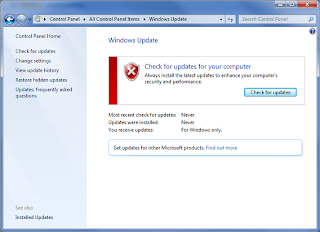 c. If there are multiple versions on the download page, find the appropriate one for your computer. Click the Download button, and save the update to your desktop.
c. If there are multiple versions on the download page, find the appropriate one for your computer. Click the Download button, and save the update to your desktop.d. When prompted, click Open to install the update.
Step 3: Run Windows Update Troubleshooter
http://windows.microsoft.com/en-US/windows7/Open-the-Windows-Update-troubleshooter
Step 4: The update is not installed successfully, you receive a message, and the computer restarts when you try to install an update in Windows Vista and Windows 7
http://support.microsoft.com/kb/949358


 Posted in:
Posted in: 




0 komentar:
Post a Comment